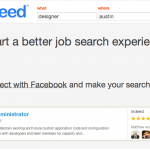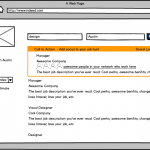Design Idea
What if the job search could become social?
If you could cross examine your social networks against job searches you perform on indeed.com. Indeed already partially does this through a Facebook application that allows you to see which of your Facebook Friends work at companies appearing in your search results, if any.
- Indeed Facebook App
This works great, in theory. However, my experience searching jobs with Indeed’s existing Facebook App is less than ideal.
I like to start a design by listing out the problems that I am trying to solve. Here are some of the design challenges that present a less than optimal social job search experience:
- I’m stuck on Facebook to use this app.
- I couldn’t find any mention of this social feature on Indeed.com, I only stumbled upon it by chance on Facebook.
- Unless you have many friends, results with social connections are quite limited.
- I still find myself cross searching companies and connections on LinkedIn, Glassdoor, and Google.
What if we could solve all of these problems, and drive more traffic to Indeed.com?
Context
Indeed.com is known for their data-driven product design. Indeed.com only implements designs that are proven with data, through A/B, Multivariate testing, (and a whole suite of internal performance profiling tools). In 5 years the Indeed search page hasn’t changed all that much. It’s simple job search engine design supports its user’s end-goal: finding a job. The more I thought about this, the more I started contextualizing my design solution for making job searching more social, while keeping true to indeed.com’s simple design. Bring your social network to the job search, rather than the other way around.
Research
I believe every product design should start with a competitive landscape and pain point analysis. Here are a few pieces of research that helped me decide direction for this design.
Social Research
- Social Connections: Real Work or Goofing Off – The Value of Social Networking to Careers.
- 22 Million Americans use Social Networks to find a job. 1 in 6 are successful – LinkedIn Job Hunting Statistics.
- LinkedIn More Dominant Than Ever Among Job Seekers And Recruiters – Leveraging Social Network of Professionals.
- World Map of Social Network Popularity – Not ever market is the same. Internationalize with appropriately suited designs.
Competitor Research:
- Jobvite Search – A job positing aggregation site that allows job seekers to see connections to positions through LinkedIn and Facebook
- Simply Hired – Job searching that allows job seekers to see jobs at their friend’s companies. Leverages LinkedIn 2nd and 3rd degree connections to jobs.
- LinkedIn – A professional social network that has moved into the Job Search market. Allows members to see their connections as well as reach out via “In Messages”
Goals
Let’s flip the design problems into design goals. I believe reaching a goal is a more powerful motivator than fixing a problem. It also helps me get to the reasons that lead to problems, and helps me avoid them in my designs. Below is a summation of my research and original design challenges, reframed into design goals directly addressing pain points:
- Bring the social connections to the job seeker’s workflow.
- Bring the Facebook app functionality to the job search engine results page.
- Allow a job seeker to leverage more of their social network(s).
- LinkedIn – the professional social network
- Facebook – the most popular social network
- Google+ – a hub of people’s online identity
- Simplify the job seeker’s workflow, make it easy and effortless to use.
- Reduce steps and alternate pages for job seekers to visit
Initial Sketch
I spent about 10-15 minutes just sketching out a few simple interfaces that would support integrating this social search into indeed.com’s existing search page. I landed on this one, which would put a call to action banner at the top of search results encouraging users to connect their social networks. Indeed already uses the top of their search results to drive user actions, I thought this provided a logical place to start.
- Friends + Companies = Recommendations / Insider Insight / Personal Connections
Wireframe
I wanted to get a more visual idea of what this might look like in more context so I moved into wireframe. I iterated through a couple of designs that I felt complemented the design of indeed.com while still providing the call to action I was wanting to create. Using search result UX/UI patterns, I devised a sort of “featured result” call to action intended to demonstrate the possible value add of connecting social network to a job seeker by showing an example of a job listing with social results.
This was what I came up with after about 15 minutes in Balsamic Mockups for Google Drive:
- Adding context at low fidelity
Mockup/In-Browser Design
Having settled on a variation of my wireframes, I decided to really dig into the detail of what this might look and feel like on the indeed.com. I broke out my trusty Developer Tools and started inspecting implementations, changing CSS styles, inserting elements into the DOM and I came up with the below comp. I have found through my past work with responsive design that I prefer designing in the browser, as it requires me to understand feasible implementations, as well as interactively change an interactive medium. This workflow also makes moving to rapid prototyping, even easier! With recent and future changes in developer tools, and the adoption of agile methods, this workflow is becoming more and more ideal for my process. However, for more complex mockups I still find myself using Photoshop and Illustrator, depending on my needs.
An interesting takeaway from viewing a design in it’s natural medium is noticing new problems. Implementing social results on the job search engine results page creates a problem when there isn’t a social connection for a job posting. The need for an “empty state” is clear. Luckily this particular design degrades gracefully. If there are no social connections to display, the posting simply looks like any job posting currently on the site. Another problem that seems clear is that different kinds of social connections need more visual difference. Currently having a direct connection can’t be distinguished from an indirect second or third degree connection. Direct connections are more likely to peek a job seeker’s interest so we should make it easy for the job hunter to find these. A simple filter on the left hand column could be added, or even a change to the results algorithm that could promote direct connections over indirect connections.
Refining Design
Moving to a mockup/in-browser design and getting more context got me thinking about how a job seeker would interact with this during their search. Ok, they see how awesome their results could be, but there then is the friction of authorizing social accounts. This is clearly a large potential barrier to entry. This was much more of an interaction than a comp or wireframe could show, so I decided to create some design mockups. Leveraging my knowledge of social network’s existing implementations of oAuth, I set out to create mockups of what this interaction process could look like as login/verification processes for select social networks exist today.
A clear challenge for a design trying to get a job hunter to connect their personal social networks to Indeed is the problem of trust and value. For a job seeker to connect their social network, they must first trust Indeed is only using their data to help their job search, and two by identifying the value that connecting their social networks will provide to their job hunt. I went with a header promotional design to try to show the job seeker directly how their search could be improved with social connection results, now we have to get the job seeker to actually connect their social networks. Social networks keep their data locked behind privacy settings and “walled gardens”, getting data out of these systems can prove difficult and jarring to the social network member. Facebook for example requires two “popup permission messages” to be displayed first confirming a user wants to use a non-FaceBook service, and secondly to authorize data permissions (posting, data, etc). These are all things I tried to keep in mind as I designed these authentication screens.
Below are some Photoshop design mockups that could feasibly be implemented.
- Facebook oAuth
- Google+ oAuth
- LinkedIn oAuth
Final Thoughts
In just a short afternoon, I’ve demonstrated how social could possibly be integrated into the #1 job seeker indeed.com’s existing search results. I have to note that while I have focused mainly on design process here, there would be much more to this process in terms of rapid prototyping, usability testing, and A/B testing to prove that this concept would perform well with job seekers, before going out and designing the whole implementation. I believe that design can only be called great design when there is usage data to prove the design fulfills it’s intended goals. When you put user’s goals first, you can be rewarded with increased value and in turn success. Below are some of my projected expectations from a design like this being implemented. I’ve also indicated some metrics that could be used to validate these exceptions:
- Bring the social connections to the job seeker’s workflow = More clicks on job postings with direct social connections. More searches to find job listings with social connections. Longer engagement with search results while exploring social connections for different postings.
- Click-through rates on job listings with social connections vs. Same posting without social connections
- Search Result Visitor Durations
- Click-through on social connection links
- Number of Saved Jobs with social connections
- Allow a job seeker to leverage all their social networks = leverage job seeker’s existing social networks for improved/high value job searching while amplifying the indeed brand on social networks. Indeed brand gets more visibility on social networks with app usage shown on user’s profiles and timelines.
- Social Network Authentication authorizations
- Number of social connections presented to job seeker
- Number of Saved Jobs with social connections
- Click-through rates on job listings with social connections vs. Same posting without social connections
- Simplify the job seeker’s workflow, make it easy and effortless to use = allows job seeker to spend more time on indeed.com and increase job posting click-rates.
- Drop-off to social sites
- Number of searches leading to social connections
- Number of Saved Jobs with social connections